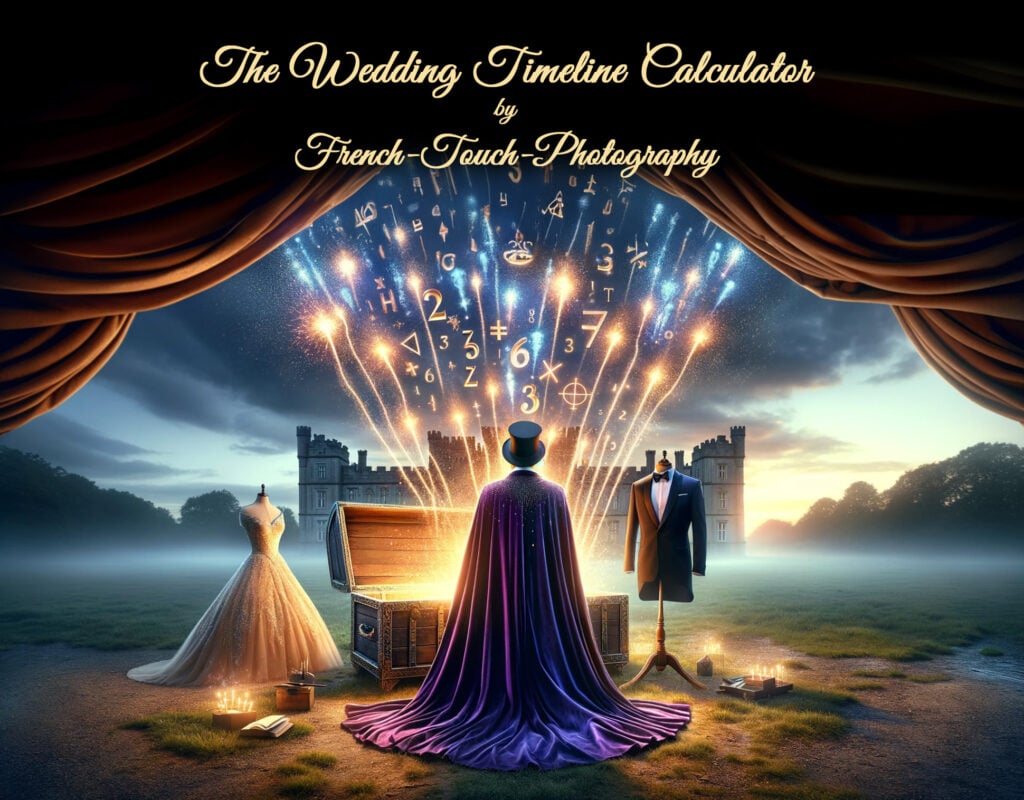
This wedding timeline calculator aims to help build the perfect tailored timeline for your event.
It complements deeper pieces of information on each element you should learn before using the calculator (see here).
Time to complete:
If you know what you want, it’s pretty straightforward and should take about 10 minutes to complete.
But if you are unsure, it might also raise some (essential) questions and take much longer.
In such a scenario, I recommend, again, reading the previous article mentioned above (which is a very long article).
The question that it will answer:
This tailor-made timeline will answer complex questions (the answer to which is often “It depends on what you want to do”), such as:
- How many hours of wedding coverage do I need?
- How many hours before the ceremony should I start to get ready?
- How much time do I need for the group photos?
Table of Contents
Disclaimer: Limits of this tool
Like every tool, this tool has some limits.
I listed the more common part of the day and their micro-events that take place on the “typical mid-west wedding day“.
Therefore, you might have a specific micro-event or a cultural tradition that won’t be represented here.
For instance, this timeline builder might not be appropriate for other cultural weddings, such as Indian and Chinese, just to name a few.
Nevertheless, I have added some “other thing sliders” that you can use to adjust to your needs, by adding pieces of information for each part.
The typical wedding day I am using as a base.
On a typical wedding day, each part of the event has a specific duration. Here is a breakdown of the duration of each part:
- Preparation: 3h00
- Bride and Groom: 1h00
- Group: 1h00
- Buffer time: 30 min
- Ceremony: 30 min
- Cocktail hour: 1h30
- Dinner: 2h30
TIP before Starting: Add a Sunset session for the best couple pictures.
From April to October, the sunset light, often referred to as the golden hour, provides the best lighting for your photos. Take a 20-minute break to enjoy the sunset, and you’ll be thrilled to look back at those stunning images. But when is sunset on your wedding day? You can find out by using a golden hour calculator!
How to use this tool
It’s a straightforward, linear use. You need to accomplish each step one by one.
- Select the parts of the day you want and set their order.
Set a referral time (Ceremony by default, but could be the beginning of the day, or the end of the day). - For each part, allocate some time to each micro event you select, and adjust their order as needed.
- Display, share, print, save, and export your timeline.
For Deeper Help, jump at the end of the page to the Help Section.
Let’s Go!
Personalize Your Timeline
1. Build Your Timeline Order
Click sections from "Available" to add them to "Your Timeline Order." Use controls to arrange them and select one section as your "Anchor Event" for timing.
Available Day Sections
Your Timeline Order
Click sections from the "Available" list to add them here.
Your current anchor event for timing is:
[None Selected]
(Use the ⭐ button next to an item in "Your Timeline Order" to select it as the anchor.)
2. Fine-Tune Durations & View Timeline
Adjust the sliders for each micro-event within your selected sections. The "Total Time of Photography Coverage" below updates live based on these sliders.
Duration sliders will appear here once you confirm your timeline order above.
| Total Time of Photography Coverage (from sliders): | 0 hours and 0 minutes | |
*Consider all kinds of delays (buffer time suggestions are included in some sections):
- Someone being late, traffic
- Transitions between locations or rooms (packing/unpacking for vendors)
- Answering guest questions or quick chats
- Elevator waits, walking distances
- Unexpected issues (outfit, forgotten items)
Your detailed timeline will appear here.
Showing durations helps verify timeline flow, but hiding them offers a cleaner view for sharing with guests.
3. Manage & Share Your Timeline
Use the options below to share your generated timeline, or save/load your current progress.
Save or Load Your Work (Browser Storage):
(Data saved to this browser only)
Help: Step-by-Step Guide on How to Use Your Wedding Timeline Calculator
This tool helps you build a detailed schedule for your wedding day.
1. Build Your Timeline & Set Anchor:
- Add Sections: Click items from “Available Day Sections” to add them to “Your Timeline Order.”
- Arrange & Exclude: In “Your Timeline Order,” use the
↑(Up),↓(Down), or✕(Remove/Exclude) buttons next to each section to set your desired sequence. - Select Anchor Event: Click the
⭐button next to one section in “Your Timeline Order” to choose it as your “Anchor Event.” This event’s time will be fixed, and others will be scheduled around it. The display will confirm your anchor choice.- (Tip: If you have a ceremony, it’s often a good anchor. Otherwise, pick any key event like “Reception Start.”)
- Set Anchor Time: Enter the start time for your chosen Anchor Event in the “Set Start Time for Anchor Event” field.
- Confirm Order: Click “Confirm Order & Prepare Durations.” This will show sliders for the next step and may display an initial timeline if your anchor time is set.
- Resets:
- “Clear Current Order”: Empties “Your Timeline Order” to start fresh.
- “Reset to Default Order”: Loads a common wedding day sequence.
2. Adjust Durations:
- Once your order is confirmed, sliders will appear for each included section.
- Adjust Durations: Use the sliders to set the time needed for each micro-event. Totals will update live.
- Adjust Order: For each micro event, adjust their order using the up and down arrows.
- Reset Sliders: Click “Reset All Sliders to 0” if you want to clear all durations for the current sections.
3. View & Refine Full Timeline:
- Generate/Update: Click “View / Update Full Timeline” to see the detailed schedule with start and end times based on your current durations and anchor time.
- Iterate: If needed, adjust durations or your Anchor Event’s time, then click “View / Update Full Timeline” again.
- Toggle Durations: Use the “Display durations in final timeline” switch for a cleaner or more detailed view.
4. Print, Save, Share:
Once your timeline is ready:
- Share: Use the “Send via Email,” “Copy to Clipboard,” or “Print Timeline” buttons.
- Save/Load (Browser Storage):
- Save to Browser: Saves your current setup (order, durations, anchor, etc.) only to this browser on this device.
- Load from Browser: Restores a previously saved setup from this browser.
- Delete Saved: Removes saved data from this browser.
