Some of our wedding album’s covers (wood, linen, velvet) can be customized with personalized text and or a logo. Find below the collection of logos that can be laser engraved. You will notice different styles. Some would be perfect for weddings, some are more for family or new born albums.
Table of Contents
You can use your own logo

If you had your own logo previously designed (for instance, for your wedding invitation, etc), you might as well be interested to use it.
For that, the lab will need a vectorized file in .ai or .eps (no .jpg, .tiff, or other pixelated format).
Keep in mind that, contrary to photo printing, laser engraving technology will be limited to reproduce tiny details. Thus avoid complicated design, and favorise simpler ones.
Which Albums Are Eligible for Laser Engraving?
There are three type of material that can be engraved:
- the wood covers albums
- the linen cover albums
- the velvet cover albums
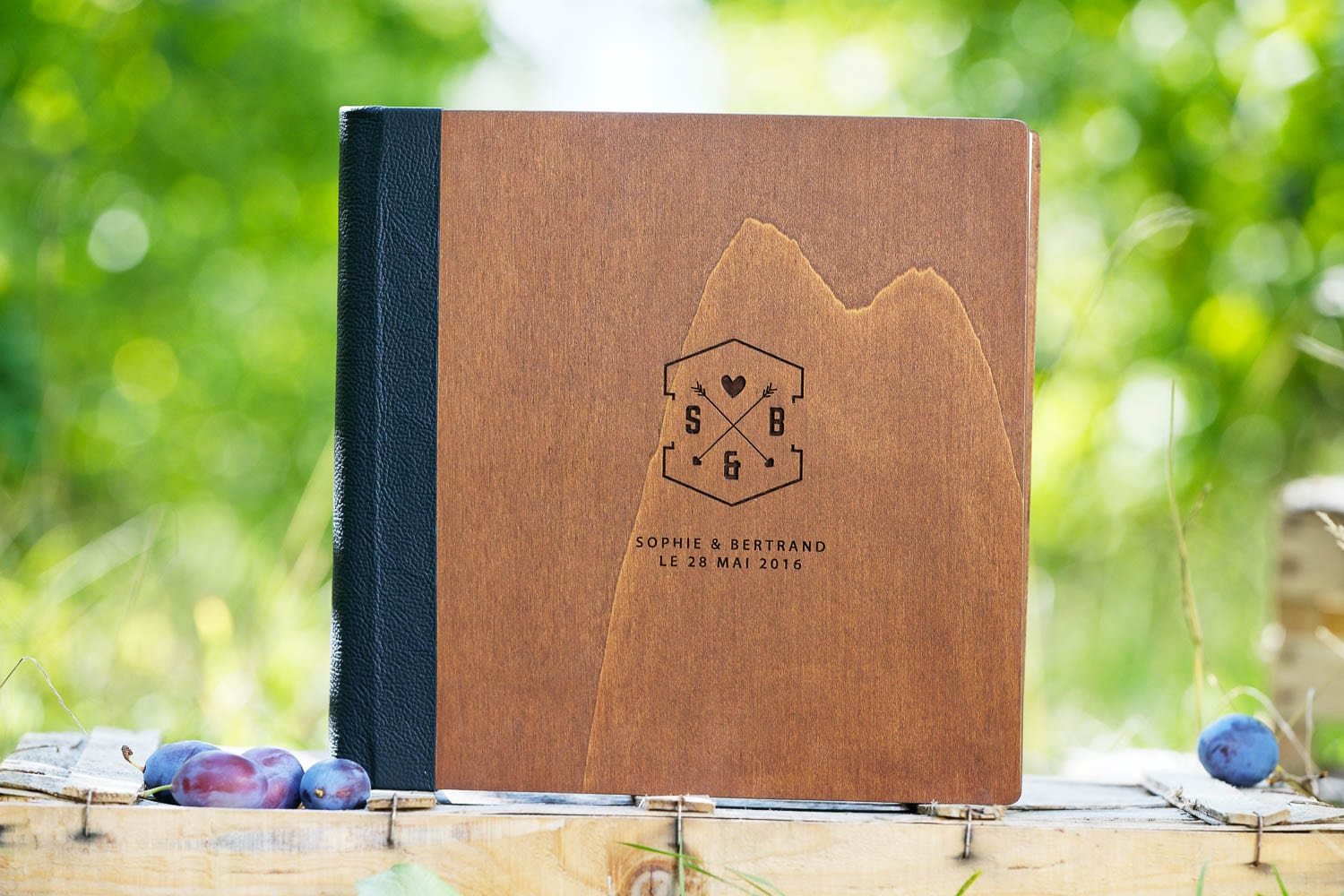

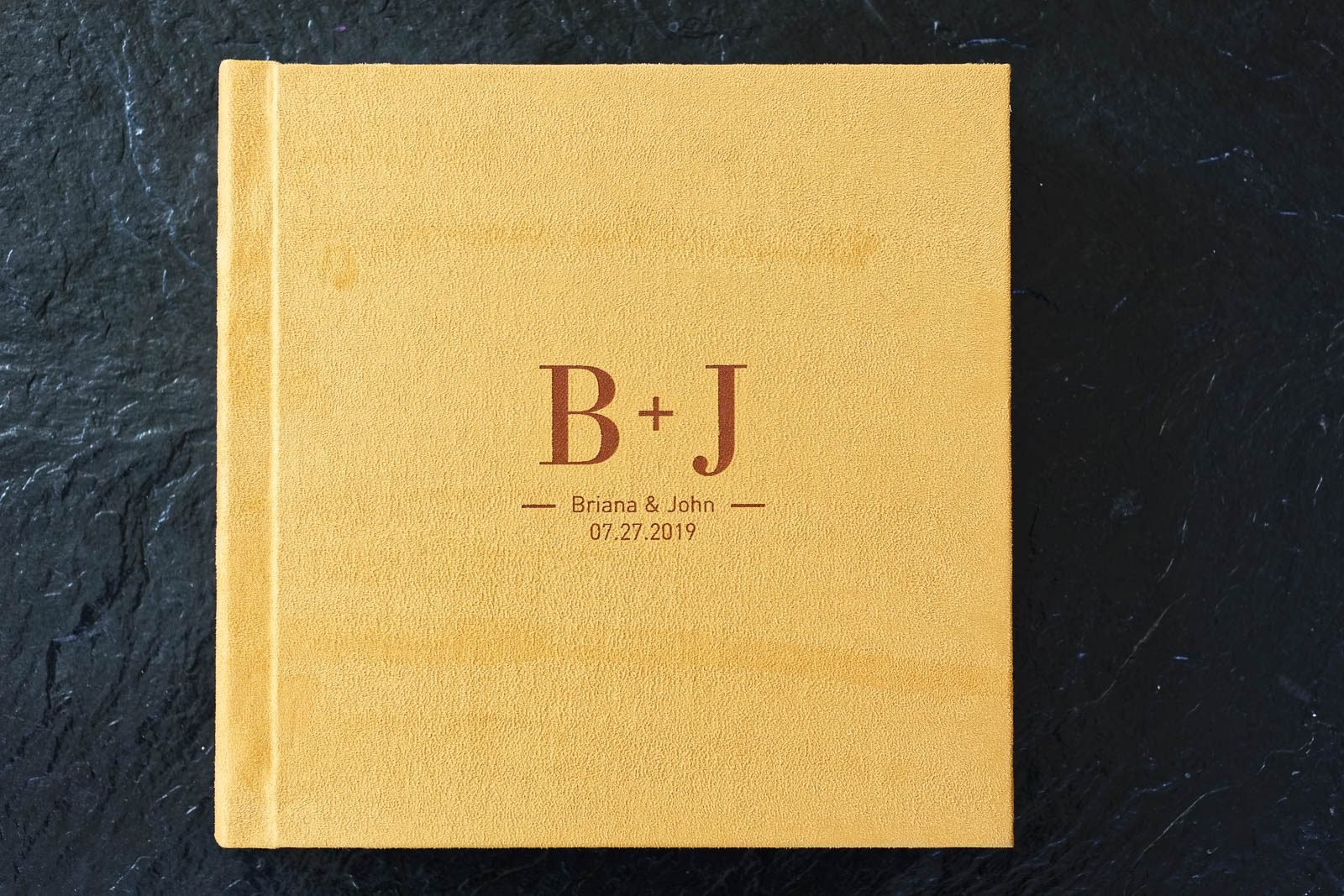
Pick one logo for your the cover of your wedding album
When sending us your desired logo, please make sure to include all the words that you want printed on your cover, including punctuation marks.
For instance, regarding the names, would you prefer: Amanda & Steven, or Steven + Amanda?
Same for the date, would you like it written in this way : June 1st, 2024. Or would you prefer only the number: 06.01.2024?
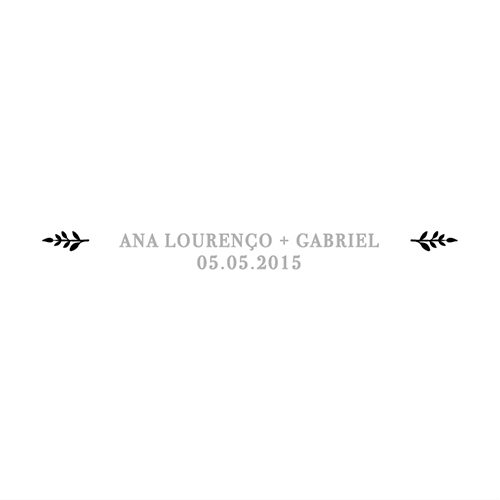
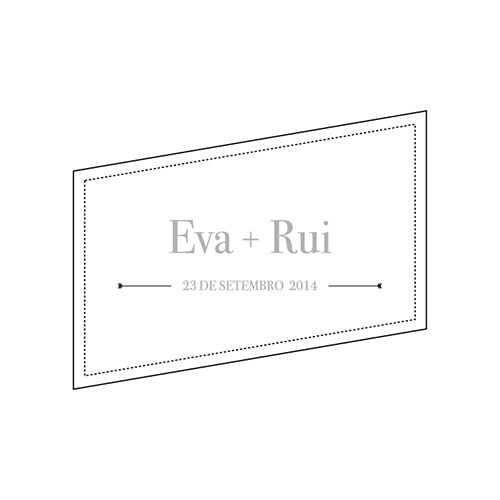
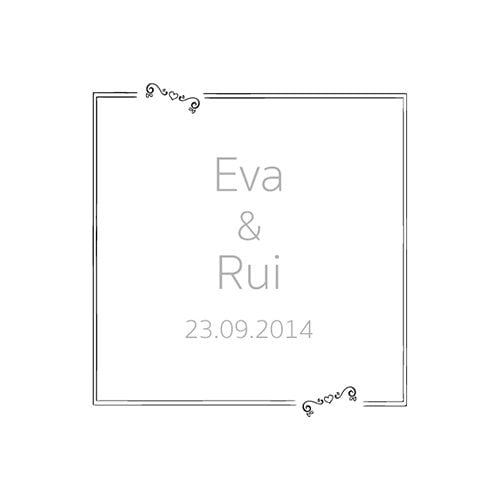


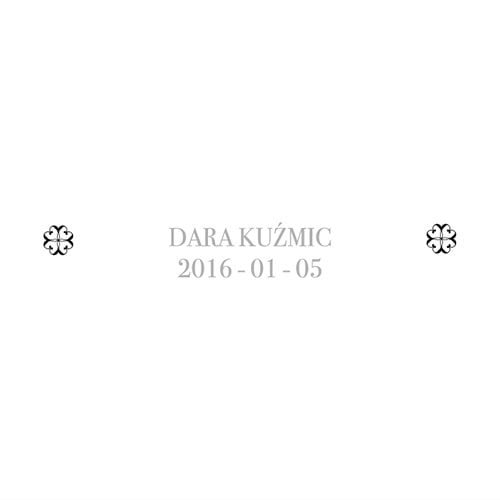


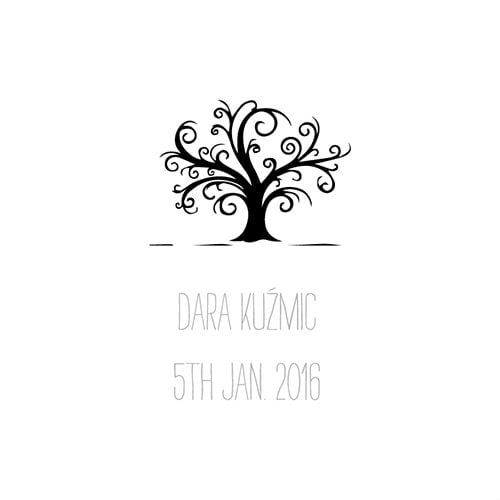





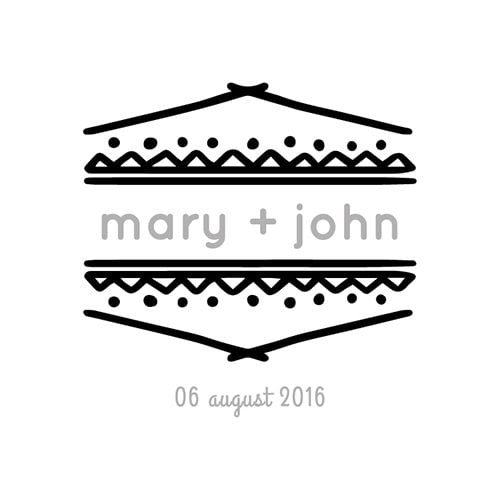
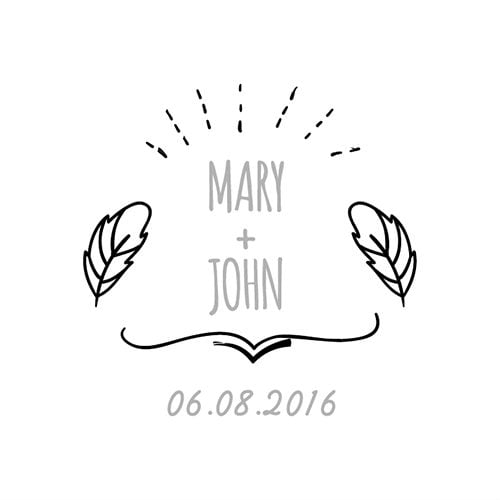

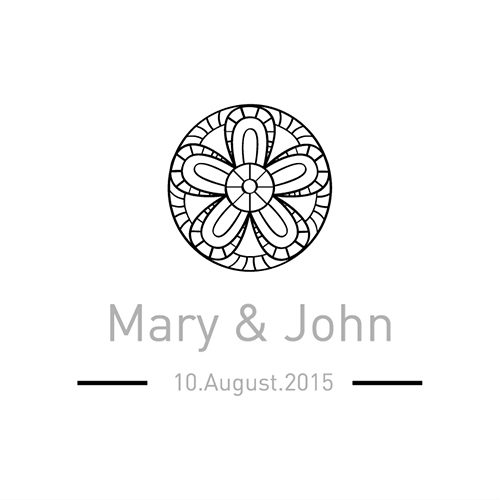

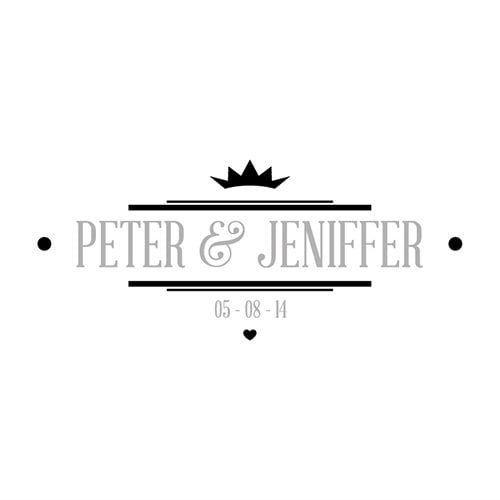



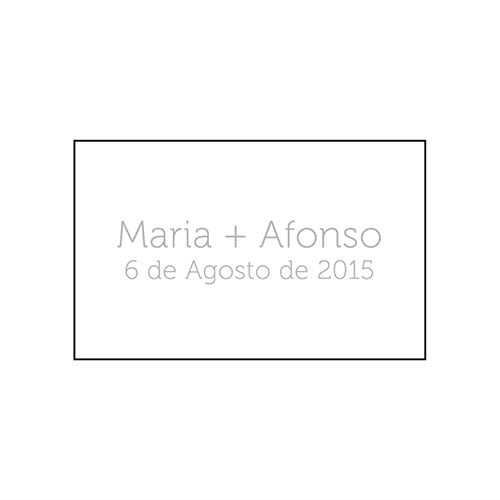
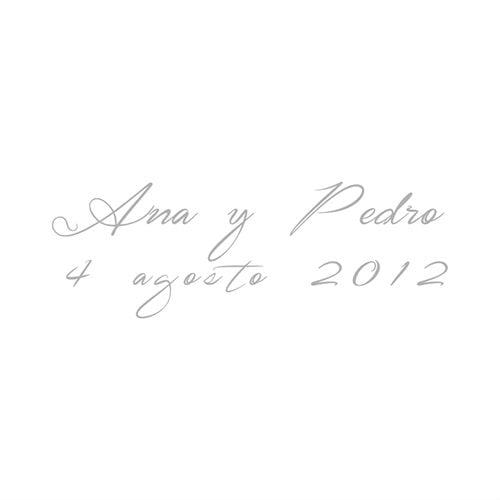
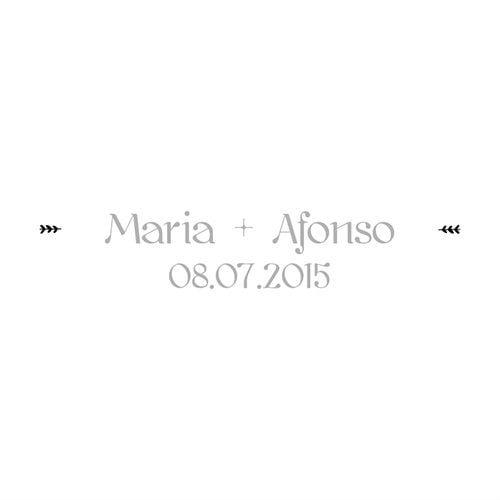


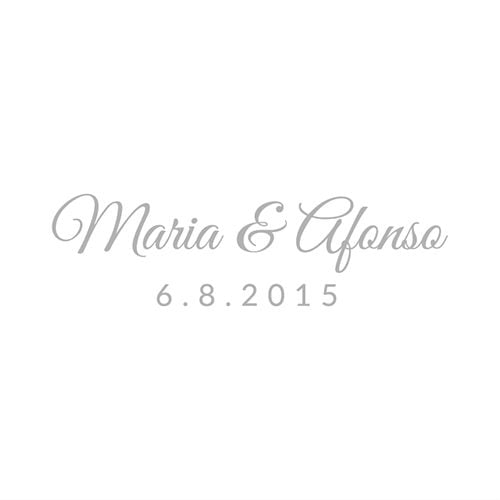







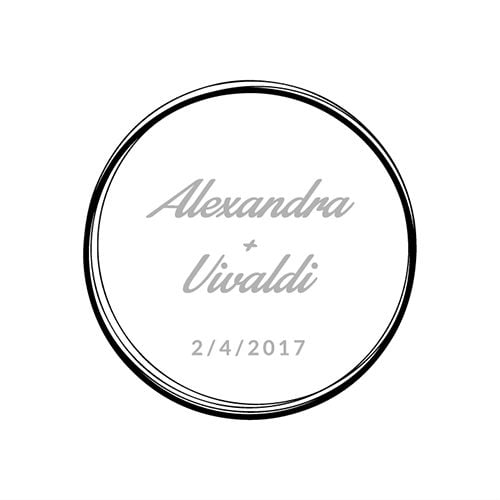
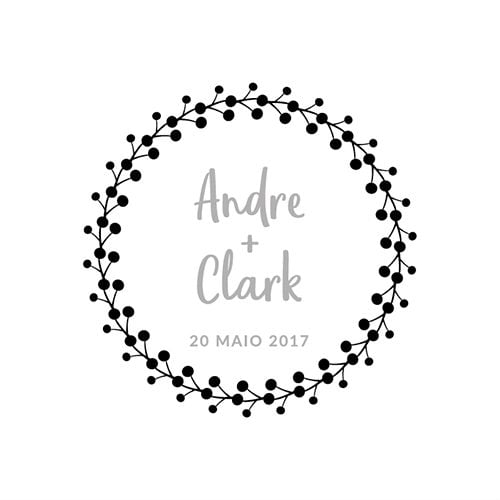
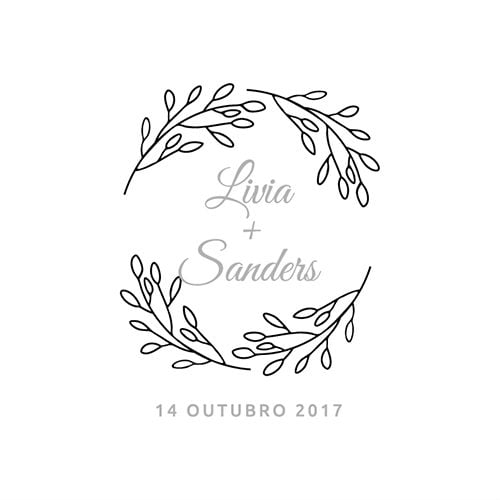


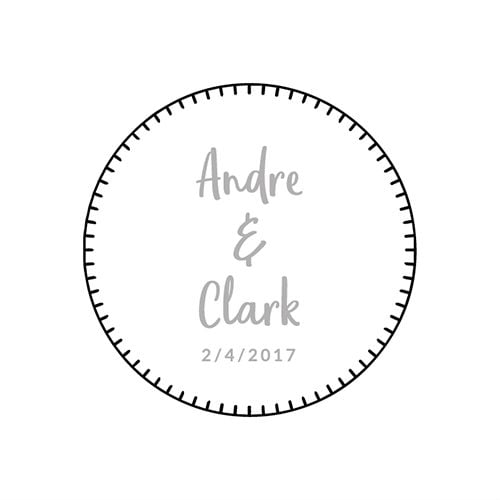
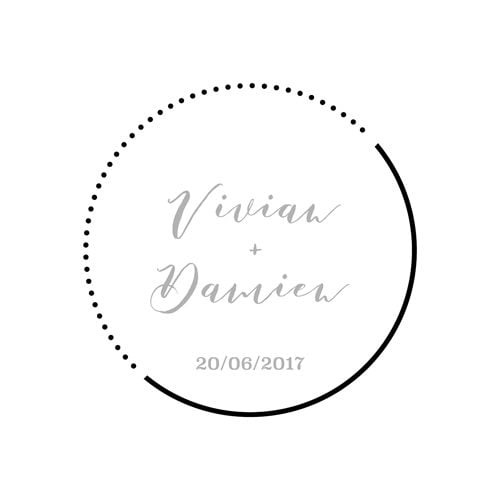
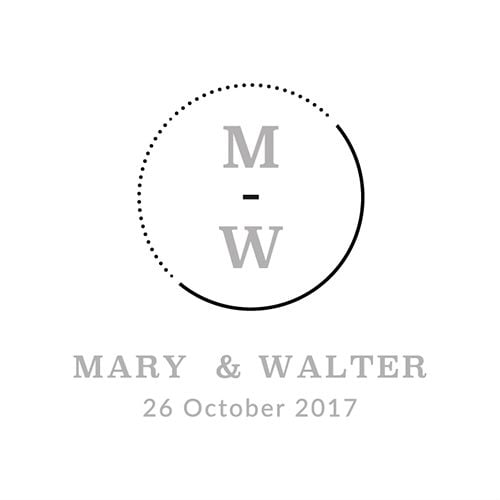
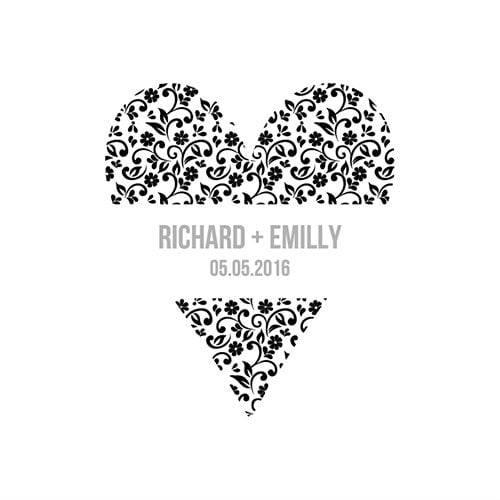
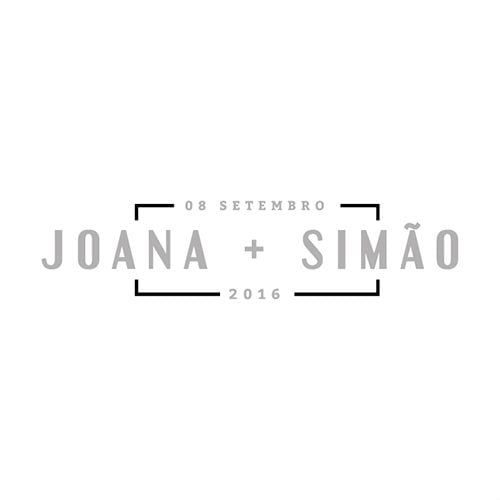
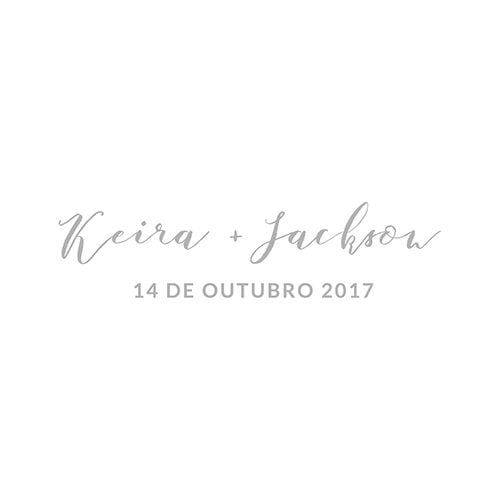

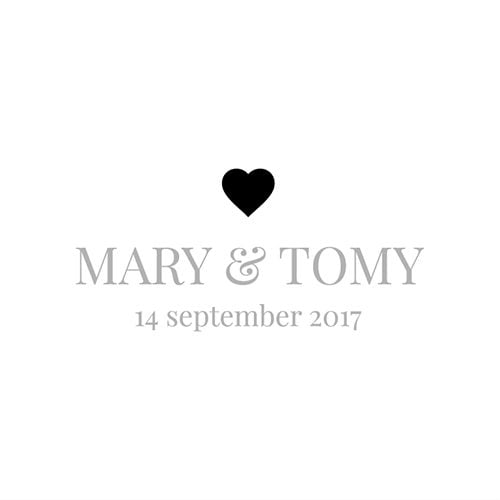

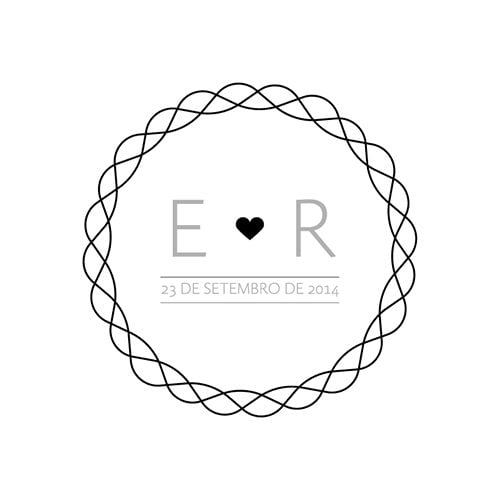

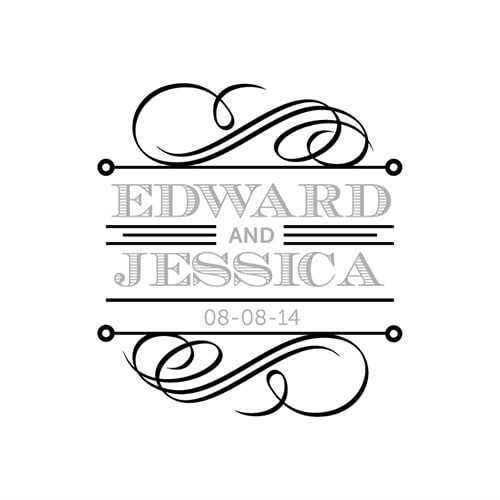
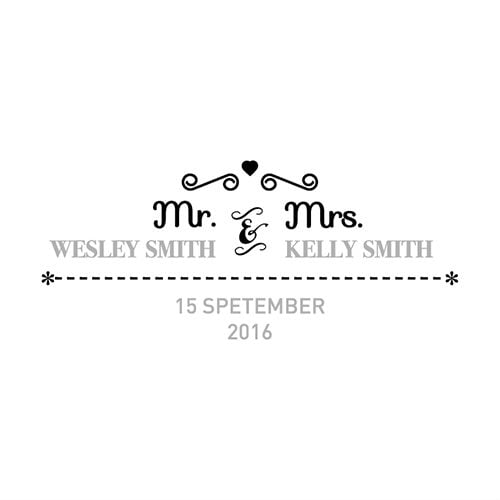
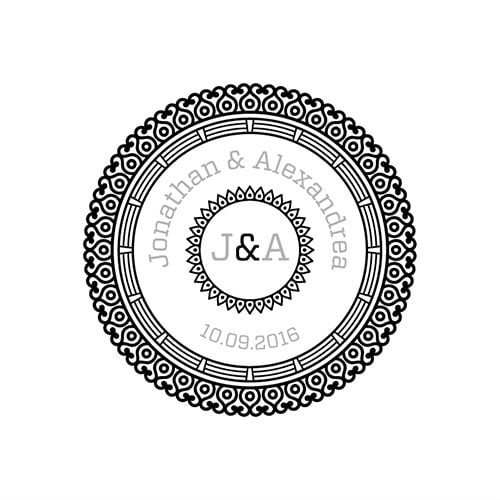



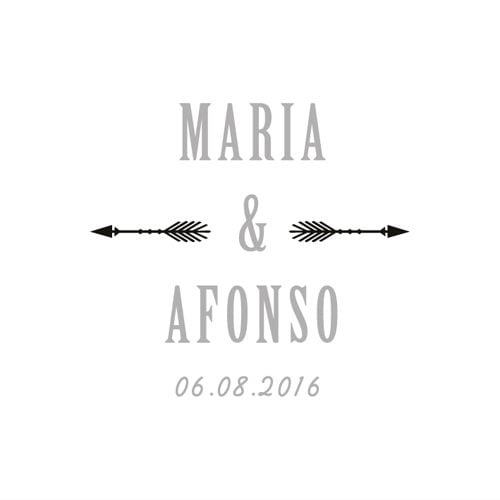
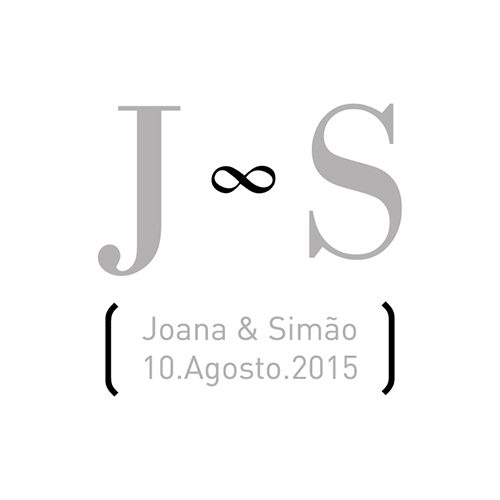

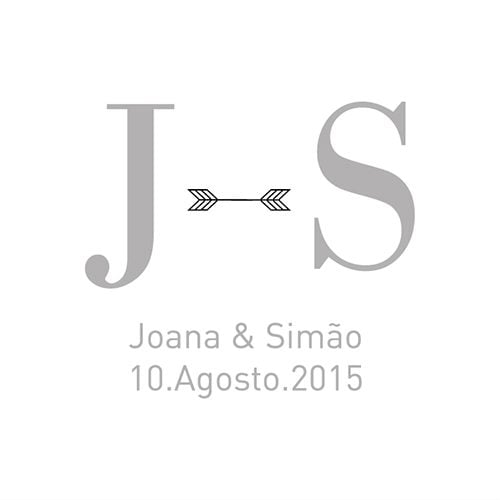




Pick on for kids and family albums
In addition to wedding albums, we also offer albums for your family photos.
Find here a selection of logos which is more oriented for babies, kids and family photos.
Same recommendation for the wedding albums, please, make sure to send us all the information regarding the text you want to be printed.












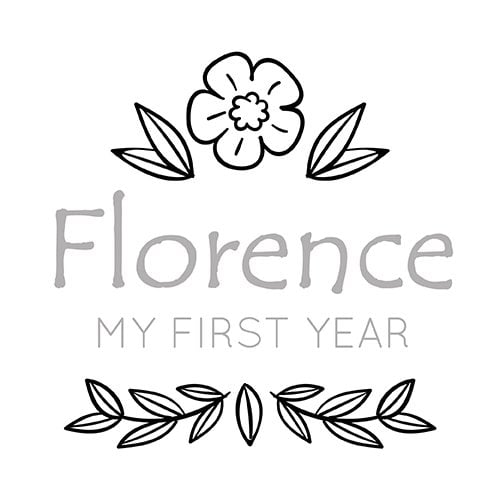




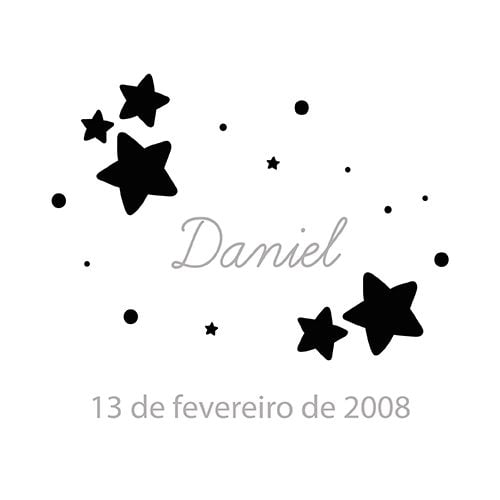


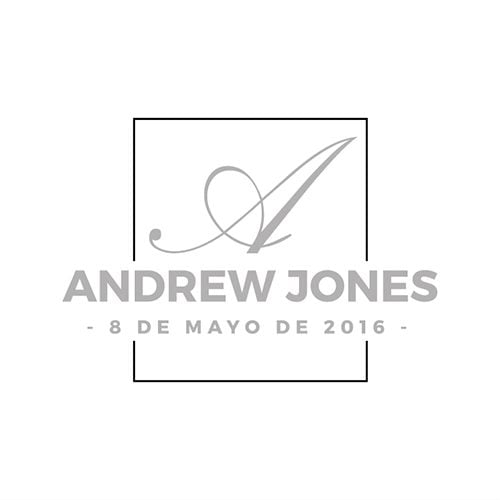
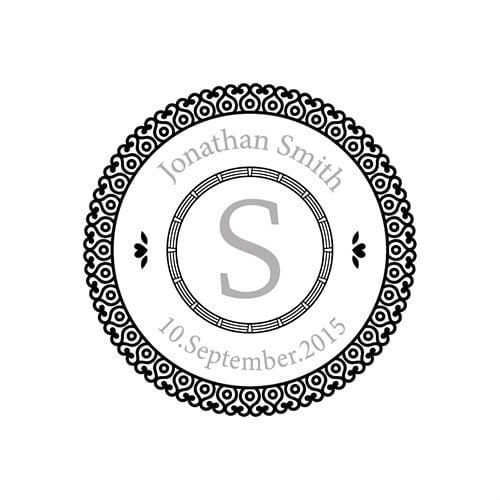








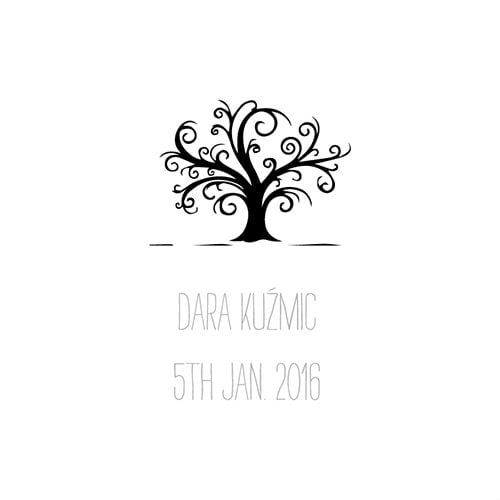

How to Create you own logo for your Album Cover
How to Create Your Own Logo for Your Album Cover
Creating a personalized logo that reflects you and your partner’s unique personality is an essential step in designing your wedding album cover. However, it’s crucial to ensure your logo is in a true vectorial format (.ai or .eps) for engraving machines. Never convert JPG images to fake vectorial files, as this can cause disastrous results during the engraving process, potentially ruining your precious album cover.
DIY Approach: Design It Yourself
The most personal and cost-effective option is creating your logo yourself using design software like Adobe Illustrator or free alternatives like Inkscape. Start by choosing a typography that reflects your relationship’s personality. Are you classic and elegant? Consider serif fonts like Times New Roman or Garamond. More modern and minimalist? Try clean sans-serif options like Helvetica or Futura. Next, search for copyright-free vectorial images on websites like Freepik, Unsplash, or Pixabay, filtering specifically for vector files. Look for elements that represent your story: intertwined rings, floral motifs, geometric shapes, or symbolic elements that hold meaning for both of you. The key is composing these elements harmoniously while keeping the design simple enough to engrave clearly.
Professional Help: Hiring on Freelance Platforms
If design isn’t your forte, platforms like Fiverr, Upwork, or 99designs offer professional logo design services starting as low as $5. When hiring a designer, provide them with a detailed brief including your preferred colors, style preferences (vintage, modern, rustic, elegant), any specific symbols or elements you want incorporated, and examples of logos you admire. Be clear about the technical requirement for a true vectorial format and ask to see their portfolio to ensure they can deliver quality work that matches your vision.
AI-Powered Design: Using Artificial Intelligence
Modern AI design tools like Claude, ChatGPT, Google Gemini, Midjourney, DALL-E, or specialized logo generators can create stunning designs with the right prompts. When using text-based AI like Claude or ChatGPT, you can ask for detailed design descriptions that you can then implement yourself or provide to a designer. For image-generating AI, use these detailed prompts and always specify that you need the final output in vectorial format.
Here are specific prompt examples for different themes:
Sea Theme: “Create a wedding logo with intertwined initials [J&A] surrounded by delicate anchor and rope details, incorporating subtle wave patterns at the base, using navy blue and gold colors in a vintage nautical style, suitable for vector format engraving”
Star Wars Theme: “Design a wedding monogram combining the couple’s initials [M&L] with subtle lightsaber elements crossing behind the letters, incorporating small star details and using a futuristic font reminiscent of the Star Wars universe, in metallic silver and deep space blue”
Horse Theme: “Generate an elegant wedding logo featuring intertwined initials [R&S] with graceful horse silhouettes on either side, incorporating flowing mane details that connect the letters, using warm brown and cream colors in a rustic yet refined style”
Bohemian Theme: “Create a free-spirited wedding logo with the couple’s names [Emma & James] surrounded by dreamcatcher elements, feathers, and mandala-inspired patterns, using earthy colors like terracotta, sage green, and gold in a hand-drawn artistic style”
Viking Theme: “Design a bold wedding monogram with initials [T&K] incorporated into Viking shield design, featuring subtle Nordic runes border, crossed axes behind the letters, using deep forest green and bronze colors in a strong, geometric style”
Cars Theme: “Generate a sleek wedding logo combining initials [D&C] with vintage car silhouette elements, incorporating subtle tire tracks or gear details, using classic automotive colors like racing red and chrome silver in a retro-modern style”
Floral Theme: “Create an elegant wedding logo with intertwined initials [B&N] surrounded by delicate botanical illustrations including roses, eucalyptus leaves, and small berry details, using soft blush pink and sage green in a romantic watercolor-inspired style”
Minimalist Design: “Design a clean, simple wedding logo featuring the couple’s initials [A&P] in a modern sans-serif font with a single geometric accent line or dot, using only black and white, suitable for elegant engraving applications”
Simple Geometric Design: “Generate a contemporary wedding logo combining initials [H&V] within a simple geometric frame (hexagon, triangle, or circle), using clean lines and negative space effectively, in monochrome or single accent color for versatile engraving”
Remember to specify in your prompts that you need the design optimized for engraving and in vectorial format. Be prepared to refine your prompts several times to achieve the perfect result that authentically represents your relationship while meeting technical requirements for professional engraving.
